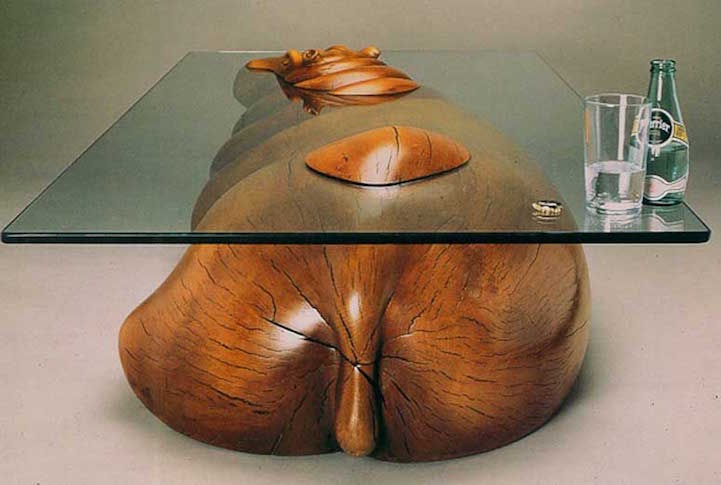Web Design Core |
| Importance of Mobile Web Design for Users’ Experience Posted: 30 Sep 2016 07:24 AM PDT Smartphone and Mobile Internet has revolutionized the digital world and changed people's lifestyle and everyday lives. They have become equally important to common people and businesses for advertisements, Brand promotion, marketing, social media networking, checking emails, and many other functions. According to Pew Research Report, 2015, 19 percent Americans access online services through Smartphones, and two-third Americans have Smartphones.
Mobile friendly website has become crucial for business because Smartphone and Mobile Apps has become an ideal tool for them to expose their products and attract consumers. Consumers also use these devices to search location to the shop, online shopping, coupons and promotions, travelling, and for many other functions. Statista study shows that in 2015, 33.4 percent of world's website traffic came from mobile phones. Startups and established businesses have also realised that they can give a boost to their business and make it visible through attractive web designs and mobile apps. They hire iPhone App Developers and Web Designers for their Business Web and Mobile Applications development. However, Mobile websites can only be productive if they are easily viewable on Smartphones as they are viewed on desktops. In this respect, mobile friendly Website designs play a crucial role in Mobile Apps Development. The way mobile searches, buying online and exposing the brand and products to users are on the rise, Websites on Mobile Phones and Apps must also be displayed as they are viewed on Desktops. If the website is not mobile-optimized or easy to use, or if content is not properly displayed or readable, the users may not stay on the page for the required information. They will immediately switch to other better-designed sites that are easy to navigate and prints more readable. For all these reasons and best users experience, the web design should be attractive and mobile friendly. It must function great and easy to navigate on small mobile screen. There are few Web designs that are used for creating Mobile webs, but more preferred designs for navigation and users experience are Responsive Designs and Adaptive Designs. These designs are also highly popular with Mobile Web and Apps Development Companies. Responsive Designs The businesses can make their website more users friendly with Responsive Designs because such websites are created in such a way that designs, contents, and images easily retract and adapt to any device and give a full view of content. The developers can design one website for different devices. Search Engines also easily find such websites. Maintenance of features and content repository is also easier and inexpensive. However, these designs have few negative points including, Responsive sites are not preferred for complex content and tasks. They are also slower and expensive to build. Sometimes contents are overloaded or clustered when viewed on the mobile screen. Adaptive Design These days Adaptive designs are more popular and preferred by developers due to certain limitations of Responsive design. The websites developed with Adaptive design provide the best users experience because such designs recognise users device and change to fit accordingly. The difference between Responsive Design and Adaptive design include, the former adjust to screen size, and Adaptive design websites change to fit the screen on which it is viewed. Adaptive design websites can be easily connected to different devices like desktops and laptops, mobile phones, tablets, gaming devices, watches, and many others. However, the type of Website that suits to a business depends on the business requirements and specific users. But, there are still few important points that must be considered when designing a Mobile-friendly Website:
It is also essential to remember that mobile friendly design is imperative to the success of business because the way mobile internet is getting popular among the consumers; web design plays a vital role in attracting customers. Author Bio Deepak Vijay is a technical writer, working with Syon Infomedia, a Mobile App and Web Development firm. He also has a long association with many renowned brands like Enterprise Apps Development Company and others. His articles are highly popular among audience as the content is highly informative, and includes reputable agencies research report links.
|
| You are subscribed to email updates from Webdesign Core. To stop receiving these emails, you may unsubscribe now. | Email delivery powered by Google |
| Google Inc., 1600 Amphitheatre Parkway, Mountain View, CA 94043, United States | |